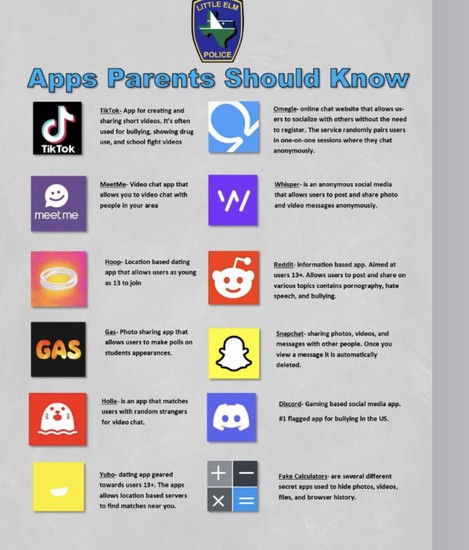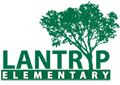Student Digital Resources
-
Access Clever at Home
- Go to www.clever.com
- Click “Log in as student”
- Type in “Lantrip” as the School Name and select Lantrip from the list
- Click “Log in with Microsoft Entra”
- Use your student’s Username and Password
- Username: s#######
- Password: Hisdmmyy
- mm (birth month)
- yy (birth year – last two numbers)
- Ex: May 2015 = Hisd0515
Cyber Security
-
The Truth About Technology (Common Sense Media)
-
What's Happening in Your Little Kid's World (Common Sense Media)
-
Understanding Emojis