The Mouse
-
The mouse is made up of four parts. These parts are the left and right clickers, the scroll wheel, and the body.
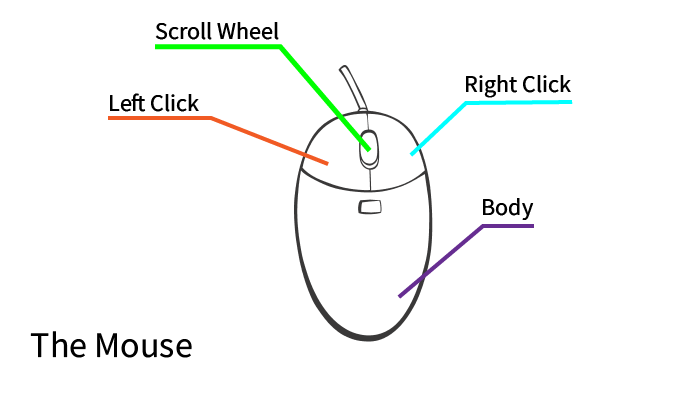
Created by GCFGlobal.org®
All GCFGlobal.org® content is available for free at edu.gcfglobal.org.
Activities
-
The mouse is a tool that is used to communicate with your computer by:
- Moving the cursor
- Clicking or
- Double Clicking
- Right Clicking
- Dragging and Dropping
What is it?
-
Cursor
The cursor is a movable pointer which is visible on your monitor.
The cursor sometimes looks like an arrow, hand, or other shape. You move the cursor with your mouse.
With the cursor you let the computer know where to insert letters, numbers, or pictures of your choosing.
-
Clicking
Clicking is when you press on the left clicker once. It is called clicking because it makes a clicking sound every time you press on it.
Note: Anytime you are asked to click on something, it means to click once with the left clicker.
-
Right Clicking and the Shortcut Menu
Right Clicking is when you press on the right clicker once.
Anytime that you right click, a shortcut menu will appear. A shortcut menu is a small box with special options to choose from.
Note: Students sometimes accidentally right click when they really mean to click. You can make the shortcut menu disappear by clicking on anything other than the shortcut menu. Just make sure that you click with the left clicker.
-
Double Clicking
Double clicking is when you very quickly press on the left clicker twice.
It is called double clicking because it makes two clicking sounds.
When you double click on an icon or a folder, you are ordering your computer to start a program, open a folder, or open a file.
-
Drag and Drop
Dragging and Dropping is when you click and maintain pressure on the clicker as you drag an item about your screen from one spot to another. You drop the item by releasing the clicker.
Dragging and Dropping is useful for moving files, folders, icons, and images from one location to another.
-
Scrolling
Scrolling is the action of moving the pictures or words up or down on your screen in order to see different parts of them that would not be visible otherwise.
If your mouse has a small spinner that is between both clickers, that spinner is called a scrolling wheel. By spinning the scrolling wheel you will find that the pictures and words you are viewing will move up and down.







