-
Accessing HISD@H.O.M.E. Online Resources in 5 Steps
1- From the Student/Parent Resources, click on the PowerUp HUB Link circled in red. You can also try to direct link houstonisd.org/hub

2- Log-in using your student ID (see image below). Password is DOB
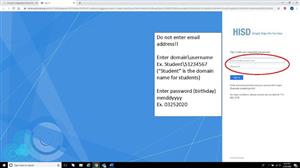
3- Select Digital Resources
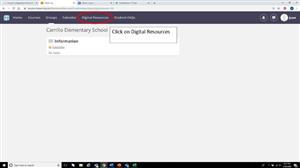
4- Select Active Directory
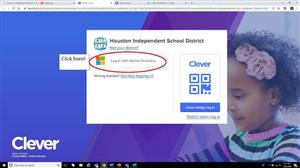
5- Resources are sorted by subject.

We recommend using myON, Imagine Learning, Imagine Math, BrainPop, & Rennaisance (AR) for reading tests
-
Using Clever & Imagine Learning
You will find all of the information needed to get your child started on Imagine Learning's programs using Clever on the following link.
-
Imagine Language and Literacy-Español
Usted va a encontrar toda la información que necesita para que su hijo(a) empiece a usar Imagine Language & Literacy en este sitio de tutorial.
-
Imagine Language and Literacy
Welcome to Imagine Language & Literacy at Home! You will find all of the information needed to get your child started on Imagine Language & Literacy from this link.
-
Imagine Math
You will find all of the information needed to get your child started on Imagine Math on this page.
-
Imagine Math- Español
Usted va a encontrar toda la información que necesita para que su hijo(a) empiece a usar Imagine Math en este pagina tutorial.







