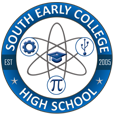About Canvas
-
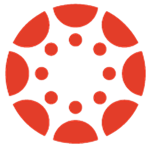 Canvas is a course management system that supports online learning and teaching. It allows professors to post grades, information, and assignments online. It is being used by HISD, universities and colleges all over the world. Canvas is used at Houson ISD to create online courses, to replace some of the normal time spent in the traditional classroom (“hybrid” or “blended”) or to supplement traditional classes (“web-enhanced”). While online and hybrid courses are clearly indicated in the schedule of classes, web-enhanced courses are not.
Canvas is a course management system that supports online learning and teaching. It allows professors to post grades, information, and assignments online. It is being used by HISD, universities and colleges all over the world. Canvas is used at Houson ISD to create online courses, to replace some of the normal time spent in the traditional classroom (“hybrid” or “blended”) or to supplement traditional classes (“web-enhanced”). While online and hybrid courses are clearly indicated in the schedule of classes, web-enhanced courses are not.Canvas provides the tools to support online learning in a variety of ways. This can range from structured learning pathways to dynamic, interactive virtual classrooms. How a course is presented online depends on the content and complexity of the learning material, and the delivery methodology used by the instructor.
As with any classroom, it is a changing environment – expect each module to apply different tools and techniques. Join in, ask questions, and participate as you would in any classroom.
Canvas on Mobile Devices
The Canvas interface was optimized for desktop displays, so using small form factors such as phones may not be a pleasant experience in using Canvas. Canvas is not officially supported on mobile browsers. We recommend using Canvas mobile applications for an improved user experience. (Note: At this time, Canvas apps are only available in English.)Since Canvas uses small elements of Flash, not all Canvas features may be supported on mobile devices, especially on iOS.
Mobile Browsers
Visit the Apple store or the Play store to download mobile browsers. The following major browsers are compatible with mobile devices but Canvas features may not be supported:- iOS
- Safari (default browser that opens from Canvas)
- Chrome
- Photon Flash Player (supports Flash\P )
- Android
- Internet
- Firefox
- Chrome
Note: Android default browser varies per mobile device.