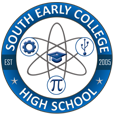Canvas for Parent/Observer
-

Attention Parents and Guardians,
You can now view student content as an Observer in Canvas. Canvas is a web-based learning management system (LMS) that teachers use in the classroom, to manage and deliver course content to students. Parents & guardians can create and link their Canvas account to their students’ account, so they can see:
- Course content
- Assignment due dates
- Announcements
Observers (parents or guardians) can view the course content but cannot participate in the course.
To obtain access as an observer, a parent or guardian must:
- Obtain a student pairing code (from a student Canvas account) to create a Canvas Parent/Observer account
- Discover how to use your Canvas Parent/Observer account
- Download the App to use on your mobile device.
You may click on the steps below for how-to-guides.
You may click on the links below for videos and additional guides for assistance.
- HISD Canvas Info Site*
- Parent FAQS
- How do I manage my Canvas notification settings as an observer?
- Troubleshooting Guide
- PARENT/OBSERVER SIGN IN
*Video is also available in Spanish.