-
How-To Guides for Daily Digital Tools
Download and familiarize yourself with these essential tools for daily learning.
-
All instruction and assignments will be housed on Canvas, Houston ISD's online learning platform. Canvas is a common accountability location where all student work will be uploaded for assessment. What's more, all resources, instructions, and supplementary materials related to lessons will be housed there.
Students have access to Microsoft Office 365, a cloud-based toolbox of Microsoft Office software and resources. They will be instructed in the use of these tools, and will be expected to effectively communicate with teachers and other students via eMail using Microsoft Outlook.
How-To Guide for Office365 - English
How-To Guide for Office365 - Spanish
How-To Guide for Office365 - Arabic
HISD Connect (PowerSchool) is the district's Student Information System (SIS). This includes student contact, enrollment, and demographic information, as well as grades and online resources. **Click the link at the beginning of this paragraph to learn more.
Parents are given a unique code, or access ID, for each of their students and are able to use those codes to set up an account to access their students' profiles through the parent portal. Parents who haven't received their student's access ID should contact their school.
Microsoft Teams will continue to be used for some group work in classes, as well as parent and student meetings.
How-To Guide for Microsoft Teams - English