How to PowerUp (get HISD Student Laptop)
-
Students are eligible to receive a laptop to use for the year by completing the following items:STEP 1: Print & Sign Laptop AgreementPrint the LAST page of the HISD Laptop Agreement and both the student AND parent/guardian must sign using a black or dark blue ink pen. No digital signatures will be accepted. Bring your signed form to your appointment.Parents/guardians & students must ensure they have read and understood the Acceptable Use Policy for Electronic Services for Students and Digital Footprints & Digital Citizenship.
Download HERE.
STEP 2:
Make an appointment to pick up your laptop AND sit for the mandatory laptop orientation. Plan to spend 1.5 hours completing this task. The orientation alone is approximately one hour for freshmen and 30 minutes for all other grades. The orientation is NOT optional and students who leave campus with a laptop and did not attend orientation will have their laptops reset until they have completed the orientation. LINKS WILL BE ACTIVE LATE JULY/EARLY AUGUST
Space is limited for each time slot. Absolutely no walk-in! Students must have signed up for an appointment before coming to school.
- Aug 5-6: Freshmen
- Aug 7-9: All other grades
- The link is available to DeBakey students using their HISD credentials only.
- Freshmen are not allowed to attend Aug 7-9 as the orientation is different.
- Students unable to pick up their laptops during early distribution will have an opportunity to check one and complete the orientation when school is in session.
- Aug 15-21: All grades (LATE Pickup)
STEP 3:
Pick up the laptop and complete laptop orientation on the same day (during laptop deployment). Students are advised to bring a paper copy of their Laptop Agreement form and their school-issued picture ID.
Students arriving more than 30 minutes late will be bumped to the next available time slot.
Frequently Asked Questions
FAQ
-
Are students required to get an HISD Laptop?
Yes. Student laptops are single sign-on (SSO), which gives students instant and exclusive access to all HISD apps and resources for the courses they are enrolled in. Some of the apps are ONLY accessible through an HISD laptop.
Are there fees for students associated with the program?
No, this year HISD has eliminated all fees associated with the student laptops. Students are responsible for maintaining their laptops in working condition. Damage to the laptop must be reported on a form. Students may be responsible for damages if it is determined they were negligent in their actions.
How are students protected from inappropriate content?
Each device is pre-loaded with district-approved filtering software that blocks keyword content and inappropriate websites, including some social media sites, while in use at school, home, and anywhere that has wireless Internet access. Before students receive their devices, they are also required to take a digital citizenship class that reviews the district’s policy on the proper use of technology and electronic services. Both parents and students are required to sign a laptop loan/acceptable use agreement before a student will receive a computer. Improper use of the laptop and/or technology will result in strict consequences such as discipline, detention, and/or limited use of the device as determined by the district’s Code of Student Conduct.
Who is responsible for loss, theft, or damage while the student’s laptop is away from school?
As with any other instructional material, the student is responsible for his or her laptop. Teachers will work with students on the responsible use and safekeeping of their laptops. Each device comes with a protective bag for safekeeping. Additionally, each device is equipped with the LoJack® Stolen Recovery System, so stolen devices can be disabled and recovered. Students are required to report a lost or stolen laptop immediately to their teacher. Damaged devices will be evaluated by the school to determine whether or not they can be repaired.
What if a student doesn’t have access to the Internet at home?
HISD recognizes that students may not have access to the Internet away from school, so each HISD campus is equipped with wireless Internet. Additionally, all Houston-area public libraries have Internet. HISD is also developing partnerships with local organizations and businesses to increase the availability of free Internet services throughout the city. Click here to learn more.
Does a student have to bring a laptop home if there is already a device at home?
All students are able to use their laptop at school and at home during the week and on weekends. To ensure compatibility, and because many software applications and documents created by students will be saved on their laptop, the district encourages the primary use of the HISD laptop at school and home.