- Houston Independent School District
- Temporary Online Learning
HISD @ H.O.M.E.
Page Navigation
-
HISD Temporary Online Learning (TOL) will end on April 1, 2022. Students will be returning to campuses on April 4, 2022. For questions, contact TOL@houstonisd.org.
Temporary Online Learning
Who qualifies?
-
Students who are unable to attend school because of a temporary medical condition are eligible for a maximum of 20 days of Temporary Online Learning during the 2021-2022 school year. To qualify, the following condition must be met:
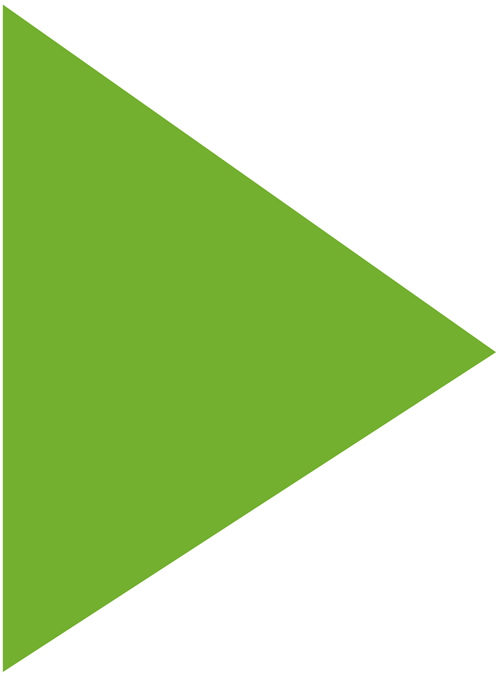
Student has a positive COVID-19 test result or is displaying symptoms of COVID-19.
Instructional Delivery
-
Temporary online learning will be delivered synchronously by a certified teacher for four hours per day, following the standard HISD scope and sequence for each of the four core subject areas —English, math, science, and social studies. Students will be assigned a temporary teacher for online learning.
Schools will issue a device and hotspot for any student who requests one while participating in temporary online learning.
Registration Process
-
To participate in temporary online learning, families must follow the following steps:
Parent notifies their campus, submits required documentation, and requests enrollment.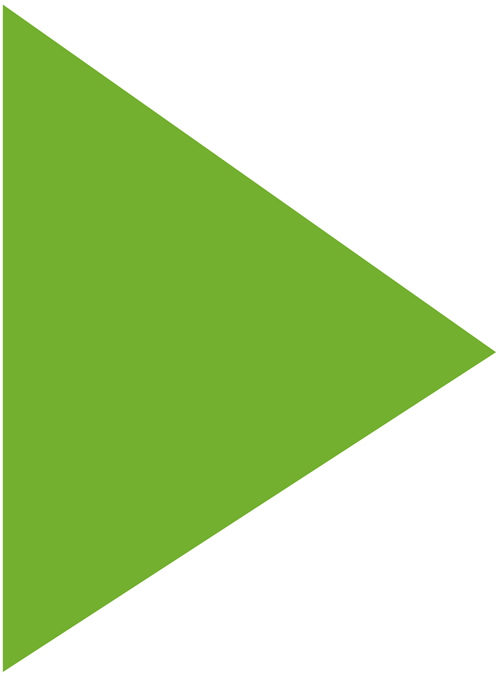
School nurse (or designee) confirms documentation and eligibility.
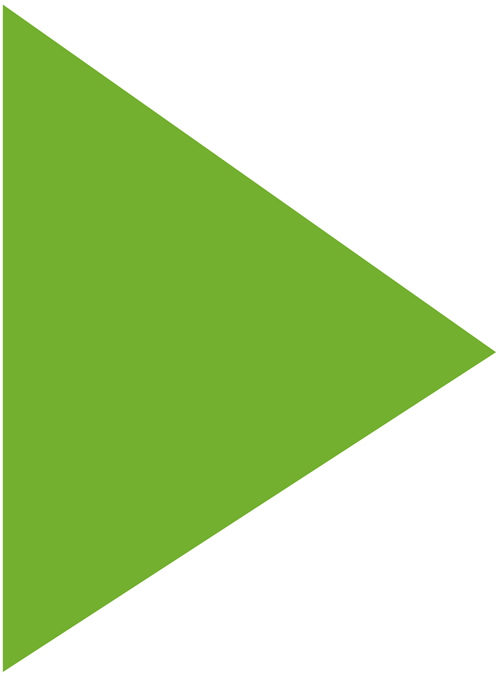
Campus temporary online instruction coordinator enrolls student in HUB course.
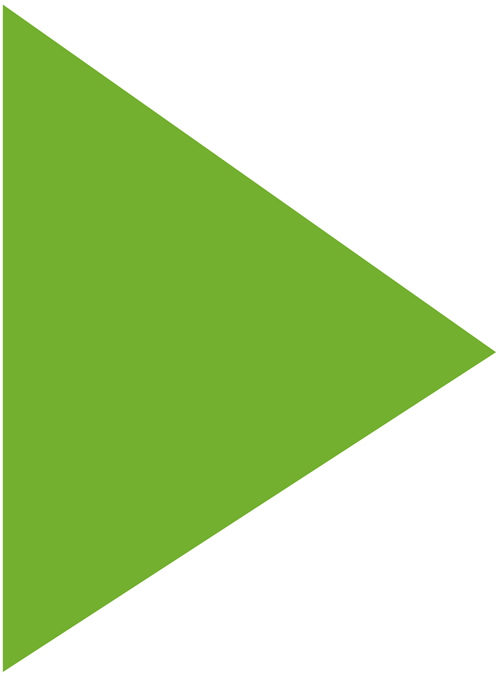
Student uses HUB to locate daily agenda and teams meeting links.
Contact Us
-
IT Service Desk
ServiceDesk@HoustonISD.org
713-892-7378
6:30-5:00 M-FFor Temporary online learning questions, contact the Service Desk.
HISD @ H.O.M.E. Hotline
713-556-INFO (4636)
7:00-4:30 M-F
-
Watch Video
Virtual Academy or Temporary Online Learning: What's the difference?



