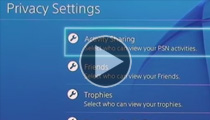- Houston Independent School District
- Safe Gaming
Safe Gaming
-
Online gaming can be a fun way for kids to connect with others, but it’s important for them to understand the risks and know how to handle certain situations. Many computer games are played online against other players over the Internet, whether on a console, computer, mobile device or via social networking sites. Most players use an assumed identity, so you are generally unaware of whom the other person is you are playing. There can also be hidden financial risks in downloading and playing web and app-based games.
Explore online games together
- Play with your kids or sit with them while they play. You will have fun and learn about their gaming, too.
- Check the ratings of the games your kids want to play. Most games sold at retail stores are described and rated by the Entertainment Software Rating Board (ESRB).
- Stick to well-known games or those from reputable sites. If you use well-known gaming sites like MSN Games, Xbox LIVE, or Yahoo! games, you reduce the risk of downloading viruses or being scammed.
Teach kids rules for safer gaming
- Keep personal information a secret. Advise kids never to share personal information about themselves or their family with other players—their real name, email or home address, age, gender, pictures, and the like.
- Protect game accounts with strong passwords. Passwords should be at least eight characters (longer is better) and include a mix of letters, numbers, and symbols.
- Make up a safe gamer name. Help children choose screen names and gamer tags that do not reveal anything personal, are not suggestive, and do not make kids easy to locate.
- Never meet an online “friend” in person without safeguards in place. Younger children should play only with family or friends you already know. Teens need to work with parents to create a safe plan for meeting someone, like bringing along a trusted adult and meeting in a public place, such as a coffee shop or library.