- Houston Independent School District
- Digital Resources
- HPL Learning Link
-
The Learning Link is a collaborative effort between HISD, the Houston Public Library, the City of Houston, and H‐E‐B to rise to the White House ConnectED Challenge pledging to link students to the essential resources they need for achieving success—in school, future careers, and daily life.
Through the Learning Link, HISD students will have FREE, 24/7 access to HPL’s vast assortment of books and resources at any library location, and at school and home through the HUB, HISD’s online teaching and learning platform. All HISD students are automatically enrolled in this program and can use their student ID to access library resources and services. This account does not collect any overdue fines or fees. However, students are responsible for fees on lost books. Some of the resources students have access to include:
- More than one million books, e‐books, magazines, and research materials
- Dozens of online resources for subject‐based projects
- Free Wi‐Fi and computer access at all 43 HPL locations
Students can access age‐appropriate, HISD approved, online resources through the HUB by using the instructions below.
- Log on to Canvas using your HISD login and password. (Students who do not know
their district log in and password can check with their teacher.) - Click on the “Resources” tab at the bottom left, then choose "Digital Resources" when the next page pops up - this will take you to Clever.
- Navigate to the Library References section and click on the HPL learning Link logo for either Elementary, Middle, or High.
- Enter your user name and pin in the following format:
USER NAME: First initial of last name (capitalized) + student ID number
PIN: MMDD (date of birth)EXAMPLE: For Jane Smith with student id 123456 and birth date of 12/01/2001
User name: S123456 PIN: 1201Please visit the links below the images for more information about how to log in!
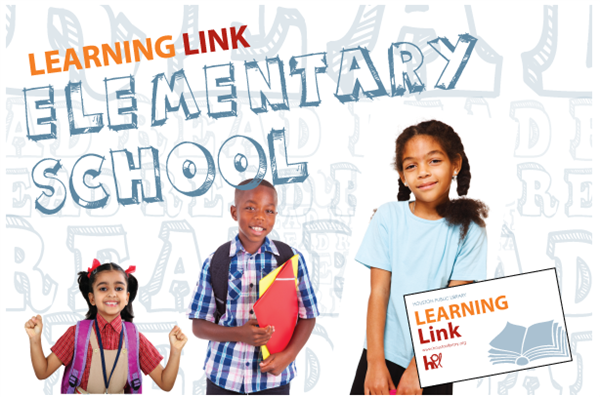
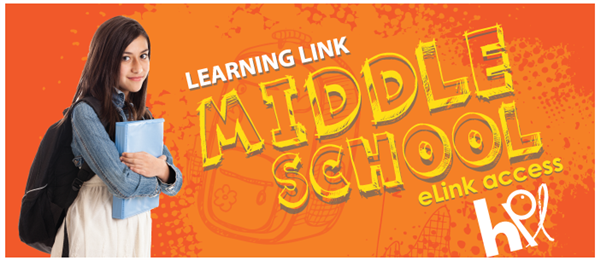

-
HISD Faculty members - you have access to the Learning Link resources, too! Log in to Canvas, choose Resources at the bottom left, then choose "Digital Resources" when the next page pops up. Navigate to Library References, then choose Learning Link.
USER NAME: The letter F+ district employee number
PIN: MMDD (date of birth)EXAMPLE: For Jane Smith with employee number P123456 and birth date of 12/01/1989
User name: F123456 PIN: 1201OPT OUT
If you do not want your child to participate in the Learning Link Student Card Program, please visit this link to opt out of the program: https://learninglink.houstonlibrary.org/contact
For more information on the Houston Public Library, visit www.houstonlibrary.org.

