Student Assessment
Page Navigation
Texas Formative Assessment Resource (TFAR)
-
The Texas Formative Assessment Resource (TFAR) is provided by the Texas Education Agency (TEA) for teachers to create items, build tests, and share content with others. TFAR is a sister platform of the Test Information Distribution Engine (TIDE), the same platform used for State assessments (STAAR, TELPAS, Interim, etc.). Tests created in TFAR are administered to students via the sister platform TA-Test Administration. Students take the tests using the TX Secure Browser (Windows) and Secure Test Browser (Chromebook), the same lockdown browsers used for STAAR, Interim, and TELPAS. Students may also take the tests using a regular web browser at the TEA Operational Test Site at https://tx.cambiumtds.com/student. TFAR results are posted in the sister platform Centralized Reporting System (CRS).
This support page can be accessed directly at the vanity URL www.HoustonISD.org/TFARinfo
-
What Do You Need to Use TFAR?
Access to TFAR
Ask your Campus Testing Coordinator (CTC) to:
- Add you as a user in TIDE with the "TE-Teacher" role.
- TIDE User Guide: Setting Up User Accounts
- The teacher will receive a verification email that must be confirmed within 15 minutes of receipt.
- Use a CHROME BROWSER, Log-in to TIDE at https://tx.tide.cambiumast.com/
- Roster your students to you in TIDE.
- Teachers cannot access CRS to see their report data until their rosters are loaded into TIDE.
- PowerSchool: Exporting Rosters to TIDE
- TIDE User Guide: Setting up Student Rosters
- Add any embedded supports in TIDE (Attributes).
- Use this guide as a reference for adding students, uploading rosters, adding embedded supports, and creating test sessions.
- Video: Creating Test Sessions
- Add you as a user in TIDE with the "TE-Teacher" role.
-
Accommodations in TFAR
Accommodations set in TIDE will NOT automatically be applied to student testing in TFAR. An accommodations template must be applied to the assessment BEFORE publishing the assessment.
Please use this guide for adding accommodations in TIDE.
After the appropriate accommodations are applied in TIDE:
- Select edit on desired assessment.
- Select
 on the top left corner.
on the top left corner. - Scroll down to Test Tools and select TDS Student view
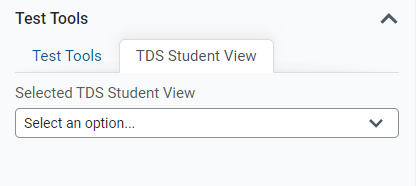
- Select the template to align with the assessment (i.e Universal Reading for a 3-8 Reading assessment)
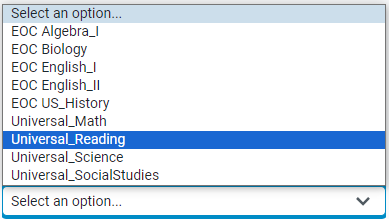
- Publish assessment and verify the template has been applied
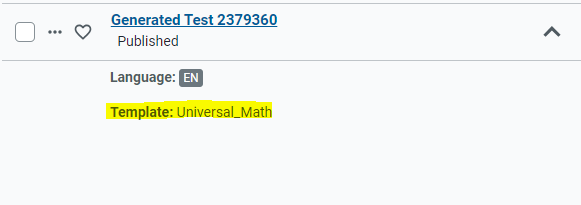
- If the template has NOT been applied prior to testing, and students begin the test, they will not have accommodations available to them. The test will need to be copied, the template applied, and students will need to be added to a new testing session to see their accommodations.
-
Task Cards
-
HISD PD and TEA LMS Training
Creating Formative Assessments in TFAR
TEA Learning Management System
After the CTC has added you as a user to TIDE, you will be able to log in to the TEA LMS.
These trainings are available within the Learning Management System (LMS) on TexasAssessment.gov.
- The Test Information Distribution Engine Overview
- The Centralized Reporting System Overview
- Texas Formative Assessment Resource (TFAR) Overview
- TFAR Authoring System
- Module 1: The Basics
- Module 2: Everything About Items
- Module 3: How to Add Images to Items
- Module 4: Everything About Tests
- Module 5: Share Tests and Items with Other Educators
- Module 6: How to Generate, Start, and Monitor a Test Session in TDS
- Module 7: How Educator-Authored Tests are Reported in CRS
-
Support
FOR SUPPORT WITH TFAR, PLEASE CLICK HERE TO BOOK AN APPOINTMENT WITH THE FORMATIVE ASSESSMENT TEAM.
Additional support is available through the state vendor by calling: 1 (833) 601-8821
-
Collaboration
Teachers at different campuses may collaborate in creating and sharing assessments. Ask your Principal to request that a workgroup be created by emailing assessment@houstonisd.org.

