Student Assessment
Page Navigation
CLI Engage - CIRCLE
Getting Started
-
Early Childhood Information
-
How do I login?
Login Steps
Pre-K teachers should have accounts set up in Clever by going to www.houstonisd.org/digitalresources
- Use the search box to find CLI Engage
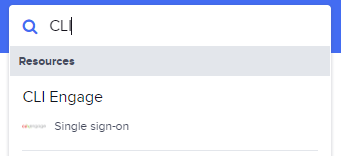
If CLI does not appear, contact servicedesk@houstonisd.org
-
How do I administer the assessment?
Administration Resources
CLI Enage Quick Start Guide: Use this guide to learn where to find all the tools and resources on the platform. After logging in, you will see the DASHBOARD. From here, you can navigate to everything on CLI Engage!
How to Launch Progress Monitoring Assessments for Individual Students: This guide includes directions on how to access the student view of class rosters and launch Progress Monitoring Assessments for individual students.
CLI Engage Assessment Practice Area: The Assessment Practice Area is a tool on CLI Engage for teachers to practice child assessments and reports.
24-25 CIRCLE Required Subtests.pdf
-
My roster is not correct, how do I add/remove a student?
Add/Remove Student
- If you are missing a student that is on your roster in Power Schools
- If a student has withdrawn from your campus and has been removed from your roster in Power Schools, but is still showing in CLI Engage
Please use the link below to submit the request:
-
I made a mistake, can a student's results be reset?
Invalidating Test Scores
If you are needing a test invalidated due to an error (submitted scores for the wrong student, student headphones were not working), please use the link below to submit the request:
Other Resources
-
Popular CTC Resources
Below are links to our CMS folders with CTC resources:
CIRCLE - All PowerPoints, Links to Forms
CIRCLE - Assessment Guidance Document 2024-2025
CIRCLE Assessment Fidelity Checklist for Campus Administration
-
Understanding Assessment Results
Circle
Parent Resources
-
Special Populations
-
Circle Activity Collection
Use the resources in CLI Enage to access activities for whole group and small group instruction.
How to Access the CIRCLE Pre-K Curriculum
How to Create My Activities in the CIRCLE Activity Collection
-
FOR ALL GUIDANCE DOCUMENTS AND OTHER RESOURCES, VISIT OUR CONTENT MANAGEMENT SYSTEM (CMS).
For support with Circle, please click here to book your appointment.
Data Resources
-
What data reports are available?
HISD Data Dig PLCs
www.houstonisd.org/datarichyear
CLI Engage Reports
Have all of my students completed the assessment? The class level completion report will provide the number of students and tested and percent complete for each measure.
What are my students' scores? The summary report will provide the percentage of students meeting benchmark or On Track and individual scores for each measure.
- Class Summary Report
- Select the Benchmark option to show the percentage of students at each performance level.
- Select the Average Report to show each student's raw scores on each measure.
Did my students show growth from Wave 1 (BOY) to Wave 2 (MOY) to Wave 3 (EOY)? The growth report will show a bar graph of the performance levels for each measure for each window to quickly see growth between waves.
How do I identify students for small group support? The grouping tool will automatically assign students into groups for specific measures in need of support. CLI Engage will also recommend activities for instruction.
Are there resources for parents? The student report for parents is an individualized report for each student to share with parents.
- Class Summary Report
-
PK Progress Monitoring in OnTrack
Visit the Pre-K Progress Monitoring website for more information: COMING SOON!


